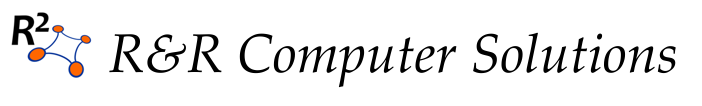One of the really cool projects that I get to work on is building indexes and access systems for the various maps that become part of the Greater Philadelphia GeoHistory Network. (In case you don’t want to read the rest, just check out the beginnings of something I’m working on. View the map, then click “LUM 1942.”)
Many of the maps that were scanned so far are from old atlases, ranging from 1858 through the early 1900s. Then there are two sets of land use survey maps that were produced by the Works Progress Administration in 1942 and 1962. (Wikipedia says that the WPA was shut down by Congress in 1943, so I’m not sure where the 1962 set came from, but that’s what the title sheet says…)
Anyway, I’ve been having fun with the 1942 set of the Land Use Maps. The maps are arranged in a grid of 100 plates that covers Philadelphia, and are pretty straightforward to navigate. But in this modern day and age where Google offers a seamless coverage of the whole earth, who wants to flip through individual plates?
Enter the mosaic.
Each individual plate was georeferenced (matched to points on the actual earth), had the extraneous borders removed, warped to the Google projection, and then made into a rather large JPEG 2000 mosaic. Display in a Google interface and serve:
I think it’s really cool, and you can try it out here. The mosaic is about half done.
Technology-wise, this is a mix of commercial and open-source software. The scanned map plates were georeferenced using ArcView to the street centerline file produced by the city (and available on PASDA). The edges were blanked (to white) using Corel Photo Paint (although Adobe Photoshop would work fine), and then the images were warped using gdalwarp, a free open-source tool available with FWTools.
The warped images were then mosaiced together using ER Mapper Professional, which produced one big JPEG 2000 file. That JPEG 2000 file is then served on the Internet by ER Mapper’s Image Web Server operating in WMS mode. A special Javascript file (WMS reflector) handles the necessary translations to request the appropriate tiles, which are then cached at the various zooms as jpg images to speed up access.
Check out the time involved: it takes about 20 minutes to georeference the plate, plus another 20 minutes to trim it, and another 5-10 minutes to warp it. So 45 minutes per plate, times 100 plates = 4500 minutes, or 75 hours, plus another couple hours to create the mosaic. HUGE investment of time — but the results are pretty cool, don’t you think?