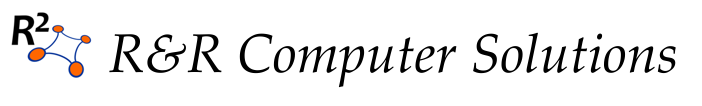So I was trying to debug a rather convoluted report-generating VBA module in Access 2007 (code which I did not write, but which I have inherited for pro-bono support). But no matter what I tried, Access would not stop for debugging breakpoints.
I did my normal Google searches to see if this was an issue, and I was finding nada on the subject, until I came across this lovely little post.
Turns out there’s a little setting in the Current Database options screen called “Use Special Access Keys.” The little help icon seems to indicate that this setting controls whether or not the special key combinations to bring up the database window, etc., will be enabled (you might disable this normally for end-users using an Access app, for instance). But what it fails to mention is that this setting also controls whether or not the debugger is active!
Check the box, close and re-open the database, and voila, breakpoints. Now I have to go back and remove all those message boxes that I was using when I couldn’t get debugging to work…